We're a team of wedding, elopement and portrait photographers who put community over competition. We provide tips and resources for Photographers looking to up-level their businesses.
We're here to help When you join The Photography Business Academy
Google Business for Photographers – Start Up Guide
In this post, we’re going to take a look at setting up and using a Google Business profile for your photography business.
Most photographers are local, service based businesses – which makes us the perfect candidates for getting the most out of one of these accounts.
One of the most important reasons to have this account is because it makes your business more relevant to people searching for photography services in your area. It’s that simple!
Ever run a search looking for a plumber or someone to do home repair?
Often times, you’ll (at the bare minimum) look through some local search results and Google Business profiles for those companies – people looking to hire a photographer are doing the same!
So…what is a Google Business Profile?
A Google Business Profile is a free listing that allows you to display essential information about your business, which can appear when people search for your services or similar services in your area. It helps you increase visibility in local search results, showing up in Google Search and Google Maps, which is crucial for attracting local clients.
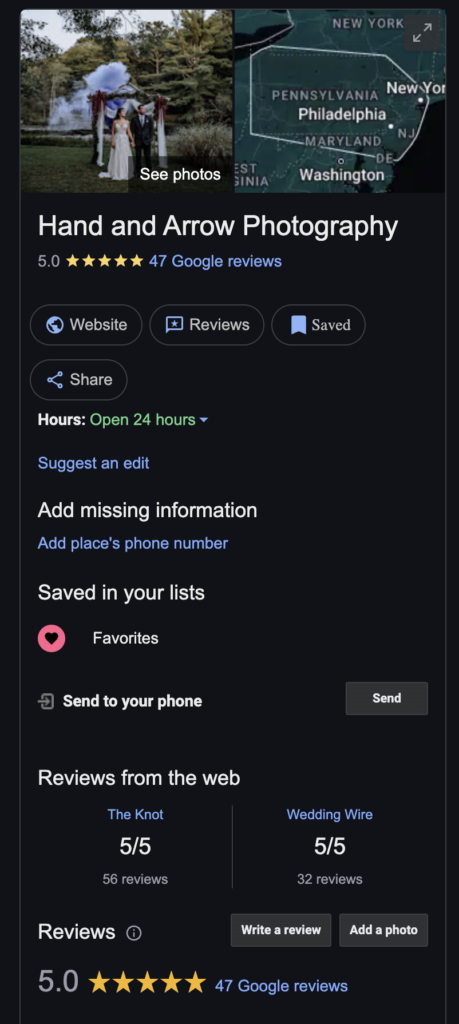
Why Is It Important for Photographers?
There are many reasons why a Google Business profile is great to have as a photographer.
Let’s talk about a few!
Improves Local SEO for Photographers
A well-optimized Google Business Profile can boost your chances of appearing in local search results, even if your website content is struggling to rank for specific keywords.
This is a big reason why Google Business Profile’s really are a cornerstone of a local SEO strategy for any service based business just like photographers.
While you can absolutely expand on this strategy by doing things like creating website content around local specific keywords, this profile is easy to set up and get in place and this reason alone should be a big motivator!
Map Listings

Your business will show up when people search through Google Maps for services in your area.
The real benefit here comes from when someone is searching for a photographer in a specific area (such as their city or state), and they dive into the Google Maps feature. From there, ensuring your business is one that comes up can lead to organic traffic!
Client Trust and Reputation

Clients can leave reviews, which helps build trust and credibility.
These reviews also form the basis for an important aspect of marketing your photography business, that is – showcasing social proof!
Profiles with more positive reviews tend to rank higher in local search results. It might seem obvious, but having more positive reviews is also going to be something that can influence people to want to work with you vs. someone else.
Showcase Work

You can add photos and videos to your profile, turning it into a mini portfolio (of sorts) to attract potential clients without them needing to visit your website.
While I would never treat this as an outright replacement of an actual website, it’s important to meet people where they are searching – so putting content up here is valuable for this reason alone.
5 Steps to Setting Up Your Google Business Profile for Photographers
1. Claim and Verify Your Business
- Sign Up: Start by visiting Google Business and entering your business details.
- Verification: Google needs to confirm that the business is yours. Verification can happen in a few ways:
- Postcard Verification: Google will mail a postcard to your address with a verification code. Enter this code into your account.
- Phone/Video Verification: Google may arrange a phone or video call to verify your business details, especially if you have a physical studio.
Follow the instructions provided carefully, as the process can vary and does periodically get changed≥
I want to make a special note here…sometimes getting verified by Google can be a pain. I see time and time again in Facebook groups (like our free Photography Business Academy community) where people are having trouble actually getting their business verified. There’s different reasons for this.
If you join our SEO and Blogging for Photographers course, you’ll get access to our VIP membership community and we can help you troubleshoot this or connect you with resources at Google that can help you – depending on the specifics of your situation!
2. Add Accurate Business Information
- Business Name: Use your official business name.
- Address: Enter your studio address, or list multiple service areas if you operate in different locations.
- Contact Information: Add your phone number and website link.
- Operating Hours: Set the hours you’re available. If you’re a wedding photographer or don’t have fixed studio hours, consider setting your hours as 24/7.
Pro tip: Your business name, address, and contact information should match what you use on your website and on other listings online (such as other directories ie: Yelp, Wedding Wire, etc.). Inconsistencies in this data can result in lower performance of your profile.
3. Showcase Your Work with Photos
We touched on this a bit earlier, but let’s look a little closer at the photos you should be showcasing on your Google Business Profile as a photographer –
- Portfolio Shots: Upload high-quality images of your work, including weddings, portraits, or event photography. We highly, highly recommend choosing photos that align with your brand and resonate with your client persona.
- Studio Images: If you have a studio, include photos of the space to show clients where they might meet you.
- Client Photos: Encourage clients to upload photos from their sessions as testimonials.
4. List Your Services
This is simple enough if you’re following the prompts to set up your account, but let’s cover it for good measure!
Use service categories to define the types of photography you offer, such as weddings, events, portraits, or commercial work.
While doing this, be specific when possible! For instance, under portraits, you can further define family, newborn, or individual portraits.
5. Connect Your Website and Social Media
Finally, another important feature of your Google Business profile that makes it a part of your marketing ecosystem linking to your website and social media accounts.
Linking your website boosts SEO by signaling to Google that the business profile is connected to a legitimate website. Adding links to your social media accounts to give potential clients even more ways to learn about your work.
Once this stuff is done, your profile is set up! Not too bad, right!?
Advanced Google Business Features for Photographers
1. Collect and Manage Reviews
The #1 reason I have a Google Business profile is to collect reviews from my clients. While there are other directory platforms that can do this, collecting through Google provides the most benefit since it is the most likely “directory” your potential clients will be engaging with, and collection of these reviews directly influences your reputation and ability to perform even better for local SEO searches.
When it comes to collecting reviews, I like to encourage my clients to leave reviews as key points as part of the client experience. More reviews can improve your search ranking and build trust with potential clients.
We cover this process and more in our Client Experience for Photographers online course.
2. Use Posts to Keep Clients Engaged
Another, often underutilized feature of Google Business profiles is the ability to create posts to share updates, offers, or upcoming events.
One good use case for this would be to consider using this feature to promote mini sessions, seasonal offers, or even recent blog content that goes live on your website.
3. Messaging
Enable messaging to allow potential clients to directly contact you via Google.
If you prefer managing inquiries through your website, you can opt to disable this feature.
4. Q&A Section

Use this feature to answer frequently asked questions. Common questions about pricing, session availability, or what to expect from a photoshoot can help save time for both you and your clients.
Quick Tips for Maximizing Your Google Business Profile
Consider this a brief checklist for maintaining your Google Business profile as a photographer, do the following:
- Keep Your Profile Updated: Regularly update your profile with new photos, services, and posts. Fresh content shows Google and clients that your business is active.
- Respond to Reviews: Engage with clients who leave reviews. Thank them for positive feedback and address any concerns from negative reviews. This demonstrates professionalism and care.
- Optimize for SEO: Ensure your profile includes relevant keywords in descriptions and service categories to improve your visibility in local searches.
- Monitor Insights: Google provides data on how many people viewed your profile and took action (e.g., visited your website, called, etc.). Use these insights to refine your profile and marketing strategy.
Final Thoughts on Google Business Profile for Photographers
Setting up a Google Business Profile is a straightforward, but powerful tool for photographers.
It can improve your local SEO, help potential clients discover your work, and build credibility through reviews.
Once your profile is live, keep it updated, engage with your audience, and leverage the full range of features to maximize your business growth. By using your profile in addition to other SEO strategies, you’ll improve your chances of gaining more of an audience, getting more leads, and getting more of the bookings you want to live your dream life!
We talk about Google Business and way more in our SEO and Blogging Course for Photographers, part of the full Photography Business Academy – check it out today!

Honesty is a cornerstone of Shoot and Thrive, so we want you to know that some links in this post are affiliate links. This means we may earn a commission if you make a purchase—at no additional cost to you. We only recommend products and services we trust, have used ourselves, or have thoroughly researched based on industry feedback. Our goal is to provide solutions that genuinely help, whether they come from our direct experience or the collective knowledge of the photography community.
As photography business educators, we believe it's important for educators in this industry to be active photographers themselves. The images used throughout this website were taken through our photo studios - Hand and Arrow Photography and Marshall Scott Photography, except for stock images or if otherwise noted.
Turn Your Passion into a Thriving Business
Transform your photography business into a streamlined, profitable venture that gives you more time, freedom, and confidence.
With the Photography Business Academy, you’ll have a step-by-step guide to building the business—and life—you’ve always dreamed of. From branding to marketing, finances to client experience, we’ve got you covered.
Navigation
Shoot and Thrive is an ethically created resource for photographers needing mentorship, coaching, or business education. We believe in creating content that’s easy to digest and retain while incorporating educational best practices, so you gain clarity and confidence as a business owner.