We're a team of wedding, elopement and portrait photographers who put community over competition. We provide tips and resources for Photographers looking to up-level their businesses.
We're here to help When you join The Photography Business Academy
SEO for Photographers: The Ultimate Online Success Guide
In today’s digital age, SEO for photographers is crucial for building a strong online presence.
With so many photographers competing for attention online, it’s important to make sure your website and images are easily discoverable by your target audience. By improving your website’s visibility and ranking on search engines like Google, you can attract more visitors to your site, increase engagement, and potentially gain more clients.
The problem many photographers have with search engine optimization is that it can often be a confusing mess of techy explanations and time consuming to really master. Plus, everyone has a different opinion…and often those opinions are formed by people who really don’t have much experience in getting actual results.
As a photographer, the hardest part of SEO is weeding through all the non-sense and doing the things that are going to give you the best benefit for your time.
Time is also a major factor – since so many of you would rather be doing something else, like actually photographing your clients, that you can start out wanting to get results with SEO…then after a week begin to slack when you realize how much is needed to get good, consistent results.
Too many photographers also approach SEO with a hope and a prayer…but these things are not the basis of a good marketing strategy…
SEO, when implemented properly, can effectively expose photographers’ websites to an audience that is interested in engaging with, learning from, and purchasing from them.
When taken seriously, SEO is one of the most powerful tools you have at your disposal to get more inquiries and bookings.
Sharing some of my own results, my photography studio generates a high volume of traffic every month that ends up translating to around 100 inquiries per month and as many bookings as I want to take on.
Here’s a little excerpt from last years results over on Google Search Console:

With my seasoned history with SEO, websites and implementing these things into my photo business – my goal for this post is to present one of the most comprehensive free resources you will find for photographers about SEO, so you can start reaping the benefits quickly.
While this will be thorough, it’s just the top of the iceburg. If you want to get real SEO results for your photography business, I recommend joining our SEO and Blogging for Photographers Course, part of The Photography Business Academy.
How Photographers Should Approach SEO in 2025

Since this is going to be a comprehensive guide on the best SEO practices for photographers, we need to start by explaining how we’re going to approach things.
Our approach to search engine optimization is a lot like the construction of a house.
How?
Choose the right “land” to get started with
If you’re going to build a house, you need to make sure you’ve taken some of the preliminary steps to make sure the land you’re building on is going to be suitable.
Even if you do everything “right” – a house built on sinking sand isn’t going to last.
We’ve identified a couple of key items that will impact the ability for your photography website to perform in search engines from the very start. Some of these include…
- Have a secure website using an SSL certificate
- Choose a good quality web hosting service
- Pick a quality domain name
We cover these items in more detail later in this post in the section – Essential SEO for Photographers.
Build a Solid Foundation for SEO
The SEO foundation of your photography website is going to be made up of a lot of little things.
When worked on by themselves, you may not get a lot of SEO results. But when viewed holistically, the sum of all these little parts add up to a well optimized and better performing website.
Most of these things are focused on technical SEO, on page SEO, and general website performance.
Some of these items include:
- Verifying your pages are indexed by search engines
- Optimizing your images for site speed
- Appropriate use of headers
- And a lot more!
These are critical items to implement if your focus is truly on search engine optimization.
You want your website to be able to communicate with search engine crawlers so they can know what your site is about, as this gives you the most opportunity for success.
Many photographers get lost and frustrated when setting up their website’s foundation.
A big reason for this is because photographers tend to concentrate more on the aesthetic presentation of their site (like choosing what images to showcase or adding unnecessary graphics), and find the more technical, “in the weeds” items we’ll be talking about to be boring or challenging to understand.
Building a Home

With a solid foundation in place, you can now start to construct your home!
The good news is …many photographers who are looking for SEO support may already be in this position!
The biggest problems you’re facing might just be a lack of content...
Creating effective website content is going to be a major component of what brings an audience to your website.
Later in this post, we’re going to talk in depth about how to create effective website content (such as blog posts) that will attract the clients you are looking to connect with.
Connect with Your Community

The beauty of SEO for photographers is that you can experience a compounding effect as you begin to expand out from yourself and connect with the “community” you are living in.
“Connecting with your neighborhood” is largely focused on off page SEO efforts such as…
- Creating guest posts on other websites
- Building backlinks
- Creating a Google Business page
- Sharing content on social media
The challenge many photographers face with these actions in particular is that they can be quite time consuming.
We’ll help you identify some effective strategies to get quicker results later on in this article.
Essential SEO for Photographers – Set Yourself Up for Success
The essentials for achieving SEO results for your photography business start with these items.
We cover these topics in greater detail and include walkthroughs and supplementary resources to make it easier to implement in your business in our SEO for Photographers course.
Let’s talk about these critical, day 1 things to implement to get your SEO started on the right foot…
Site Security (SSL Certificate)
A SSL certificate (which stands for Secure Socket Layer) is a method of encryption for a website.
By having a SSL certificate, your website is immediately more secure and trustworthy to users (as well as search engines).
A website with properly configured SSL will display a little lock icon by the website URL (see image below) and HTTPS in front of the domain name.

SEO Friendly Domain Name
Your choice of domain name will play a significant role in the performance of your website. Domain name can impact your SEO performance both directly (not showing up in search engines) and indirectly (makes prospective customers less likely to convert).
A few things that are key for getting your domain right include…
Use a custom domain name.
A beginner photographer’s mistake is having a website, but that website is not on their own domain.
A good domain choice is something like “handandarrow.com” (one of our websites) vs. “handandarrow.pixieset.com” (which would be a website hosted on another platform like that of a site builder).
The latter is very common especially for photographers wanting to save a quick buck.
Custom domain names are much easier to search for, rank for, and provide a more professional appearance.
A custom domain name also costs around $10 a year, so don’t skip this!
SEO friendly suffix.
The end of your url also matters.
Common suffixes include:
- .com
- .co
- .org
- .net
You should always stick with easy and recognizable url suffixes.
In general, using the .com version is ideal, as the majority of websites use .com.
Most other suffixes may also be suitable – many people are accustomed to using .net (for example), and there are some suffixes that are suitable if you are targeting a specific locality (such as .ca for Canadian photographers).
Pro Tip: If the .com version of your preferred domain name is already taken, it’s not usually a good idea to create a version with a different suffix as you run the risk of potential clients accidentally finding the wrong site (or being unable to find you altogether). There may also be legal concerns having to do with trademark law if you take a trademarked domain name.
Easy to read, write and pronounce.
Your domain name should also be easy to read, write and pronounce. You should pay extra attention to how the words look when put together.
For example…our photography company Hand and Arrow Photography has an easy to read, write and pronounce domain name “handandarrow.com”
Bad domain names generally are the result of being difficult to decipher or that can be read incorrectly (sometimes unintentionally).
For example, the website for a company called IT Scrap (which is a service for IT workers) has a domain name itscrap.com – which unfortunately reads like “it’s crap”. You can read more examples like this here.
Quality web hosting for photography sites
Your web hosting provider will play a significant role in the performance of your website. With so many web hosts out there, it can be difficult for photographers to identify the best options.
Two of the most significant issues you can face with a bad web host include poor page loading speeds and down time of your website.
A few solid web hosts include:
For a more comprehensive list, check out our post Web Hosting for Photographers.
Fix Google Manual Actions
Did you know that Google has employees that actually look at your website?
With billions of registered websites, search engines primarily go through every website using robots that “crawl” sites to get an impression of what they are about. This is a major factor that contributes to your websites ranking, and good SEO performance is the result of being able to make your site friendly for these bots.
While these robots are effective, they still can’t fully replace a human looking at a website.
This is where Google Manual Actions can come in…
Google Manual Actions are strikes against your website that can be incredibly detrimental to your site performance, and sometimes virtually impossible to recover from.
Examples of Google Manual Actions include…
- Keyword stuffing
- User Generated Spam
- Sneaky Redirects
- Security issues
Fortunately, most photographers will be able to avoid these actions by just producing high quality content and conducting themselves appropriately online.
You can see if you have any manual actions by looking at that section in Google Search Console.
Fast Page Speeds
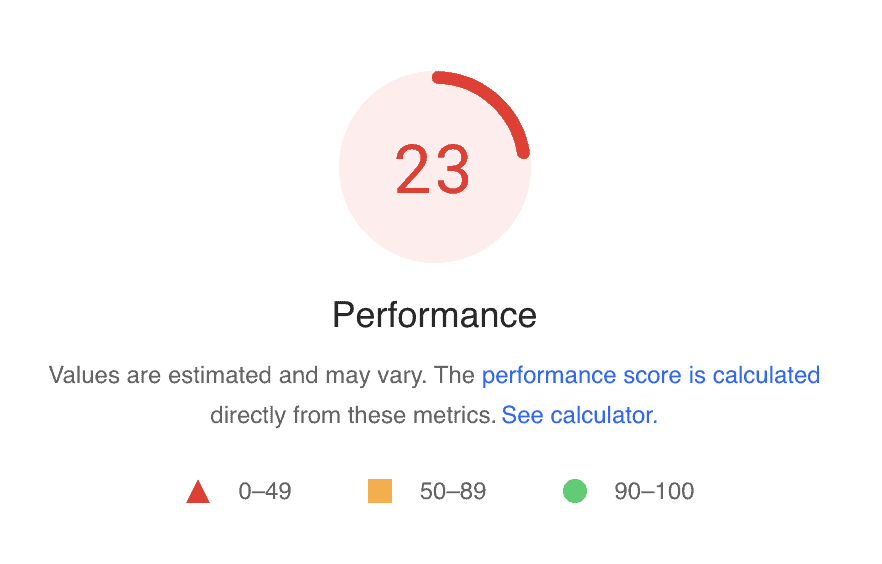
Finally…every photographer’s worst nightmare when it comes to SEO is fixing their site speed.
Site speed impacts everything.
Without a good site speed, your website’s pages will not rank as well as they could. For the people who do find your website, they won’t want to stick around.
Photographers with site speed issues usually have a couple notable problems such as:
- Image file sizes are too large
- There are too many images on your pages (even if they were resized)
- Web hosting is poor quality and slow
- Slow loading graphic elements
- Poor quality website theme (bad coding)
One of the best tools to help identify problem areas is Page Speed Insights.
Another great option is GT Metrix. We particularly like this one because of easy to access data about total page size – which is an often overlooked problem for photographers when it comes to getting their site speeds in check!
Learn how to address page speed issues (and a ton more) in our SEO course for photographers.

Foundational SEO for Photographers – 37 Things to Get Right
Now that you’ve “selected the land” (and it is good!), it’s time to build the foundation for this house of yours.
Getting the foundation right for your SEO will help you have better results for every piece of content you create in the future.
A few things that are crucial to keep in mind as you go through this section, which contains a ton of information (maybe even to the extent of being a little overwhelming).
Most of these things would be classified as On Page SEO or Technical SEO. They are things that impact the architecture of your web pages or are things your users can see when they visit your pages.
Many of these things, when done on their own, may not contribute a ton to the performance of your website. SEO is really about the compounding effect of many little things that get results.
Now…let’s get started!
Submit Your Sitemap
You can think of a sitemap is a blueprint of your house.
It’s basically that, but a blueprint of your website.
By sharing this blueprint with search engines, it makes it easier for them to navigate your website, find your content, and rank it.
Yes, search engines are sophisticated enough these days that they don’t necessarily need this, but it is still incredibly helpful and one of the top SEO recommendations you’ll find online.
There are a few ways to go about submitting a sitemap…
With WordPress, you can easily submit one using a plugin (like Yoast SEO) in the click of a button.
Outside of WordPress, your specific website platform may have a different approach. For example, Squarespace submits a sitemap for every website automatically.
To manually create a sitemap, this requires a lot more work and is documented by Google here. Submitting the sitemap can be done through the Google Search Console.
Verify Your Pages are Indexed
All of the pages on your website will naturally be indexed by search engines over time.
This is usually a few days, but sometimes it can take much longer. In a lot of cases, when a web page is not indexed by Google, it may suggest there are technical issues on the website causing problems.
The simplest way to check that your pages are indexed is to check using Google Search.
Simply input the following:
site:yourwebsite.com
This specific query will show all of the website pages that are indexed. You can refine it by searching for specific pages such as site:yourwebsite.com/weddings
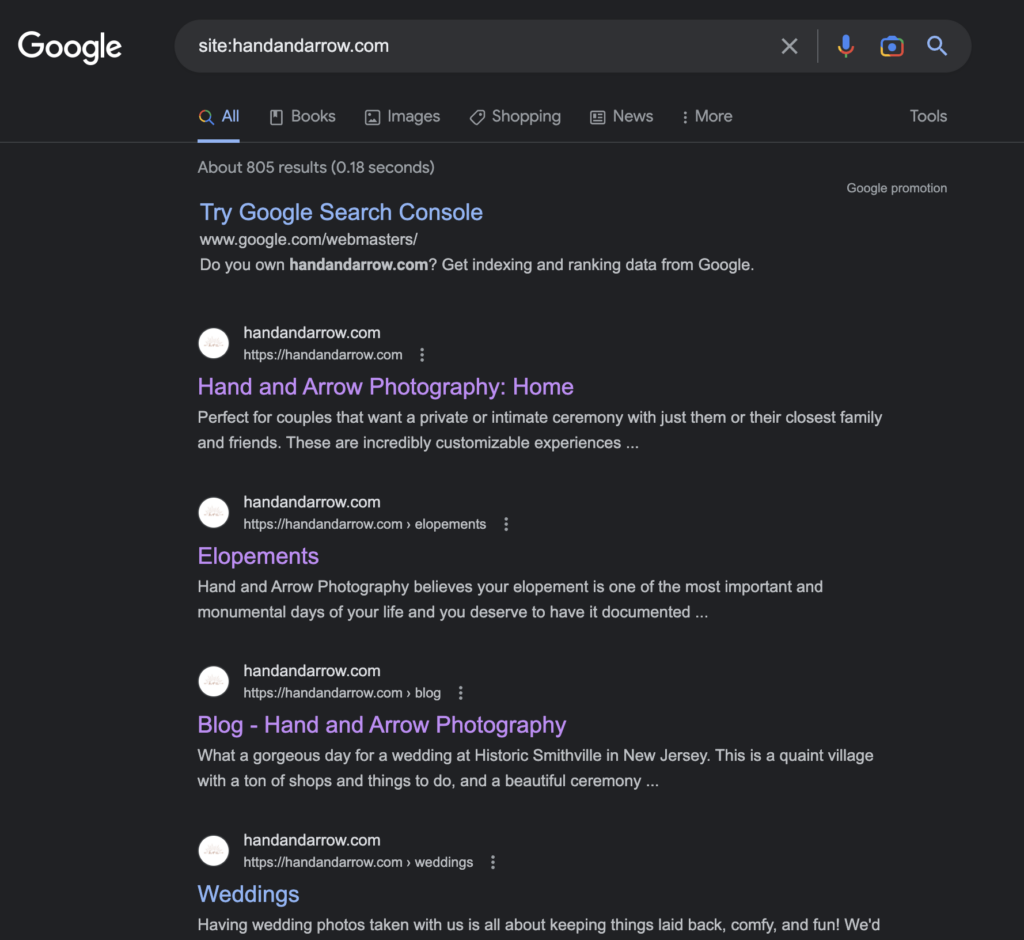
Another way to check for indexed pages is to set up a Google Search Console account, search for your page, and check its indexing status.
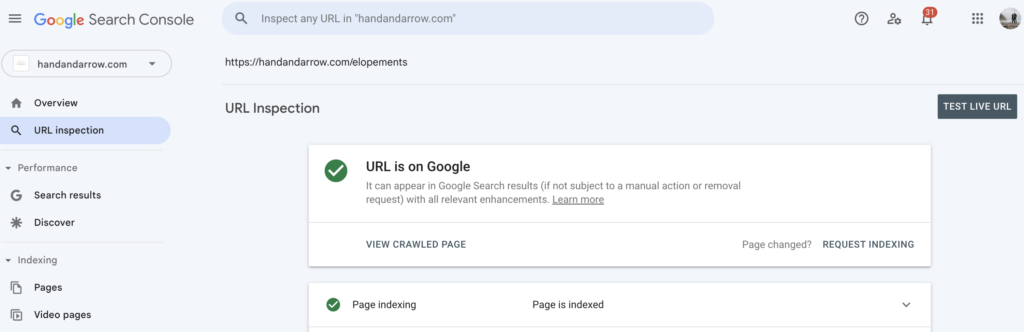
If pages are not indexed, you can use this tool to request indexing directly.
Single Website Version Indexed
Only one version of your website should be indexed by search engines.
When multiple versions of your website are indexed, you run the risk of losing the ability to rank due to duplicate content and other issues.
What do we mean by this?
A different website version is a variation of your domain that looks like this:
- https://photographer-site.com/
- https://photographer-site.com/
- https://www.photographer-site.com/
- https://www.photographer-site.com
The ideal scenario will find that if anyone searches any version of your website, it will redirect to one version (typically the https://).
Fortunately for photographers, this is an error that is very rarely encountered, especially when your website is properly configured with an SSL certificate (which we covered previously).
Remove or Noindex Unnecessary Pages
The act of noindexing pages (making it so they are not visible to search engines) or outright removing pages needs to be done carefully.
The most common pages you will want to noindex include category pages, tag pages, archive pages, and similar.
These are good to noindex because they are not valuable to your users.
On many websites, you may also have hundreds (or thousands) of pages like these.
Because they are useless to people searching for your website, they run the risk of detracting from your website.
A few others that photographers would want to noindex might include private pricing pages, client guides, and similar pages built on your website but meant for limited viewership.
When it comes to page removal, we’re even more careful…
Remove the wrong page and you could impact your SEO in a negative way.
Prime candidates for page removal will include pages that no longer have relevant information, are very thin on content, or do not reflect your current services.
For example, if you have pages about newborn photos but have decided you will no longer offer these (and don’t see yourself ever offering them again in the future – ever!), they might be worth removing. With that said, if these are pages that perform relatively well and bring in search traffic, it may be worth keeping anyways because they help contribute to your overall authority.
Search engine optimized permalinks
Permalinks are how your URLS appear when new pages or blog posts are created.
In our experience, simpler permalinks are often better – this is both directly for SEO purposes as well as user experience (since it’s easier to remember a short-and-concise URL than a long and complicated one).
Common permalink structures include…
Plain
https://www.photographer-website.com/?p=123
Day and name
https://www.photographer-website.com/2023/03/28/sample-post/
Month and name
https://www.photographer-website.com/2023/03/sample-post/
Numeric
https://www.photographer-website.com/archives/123
Post Name
https://www.photographer-website.com/sample-post
You can usually define a custom permalink structure as well, but this may be platform dependent and is unnecessary for photographers to concern themselves with. Remember: simple is better!
If you are just starting a fresh website, we highly recommend selecting the Post Name permalink structure. It’s simple and effective.
If you have had your website for years and created a lot of content, we do not recommend changing your permalink structure without consulting a SEO professional.
Making changes to your permalinks without a good reason can result in a serious blow to any traffic you’re already receiving without also creating a plan to set up redirects.
Disavow spammy backlinks
Back links that are low quality and from spammy websites can be disavowed (a term that basically means “removed”).
This is an area of SEO that can be controversial.
Some SEO’s do not think this is necessary (at all), because Google and other search engines are smart enough to be able to tell the good backlinks from the bad ones.
On the other hand, there are SEO’s that swear by it as a way to clean up your backlink profile to keep it squeaky clean.
At Shoot + Thrive, we believe the best route to go is to simply listen to what Google has to say on disavowing links.
“For example, you or a search engine optimizer (SEO) you’ve hired may have built bad links to your site via paid links or other link schemes that violate our quality guidelines.
This is an advanced feature and should only be used with caution.
In most cases, Google can assess which links to trust without additional guidance, so most normal or typical sites will not need to use this tool.”
This quote is by Google, sourced from the Search Engine Journal.
Configure 301 redirects
Redirects allow you to forward outdated URLs to new pages that are relevant to your audience.
For photographers, setting up redirects on your website can be very daunting.
Redirects are an area of SEO that can feel very technical – and to some degree this can depend on your website platform.
For example, configuring 301 redirects is very simple on Showit.
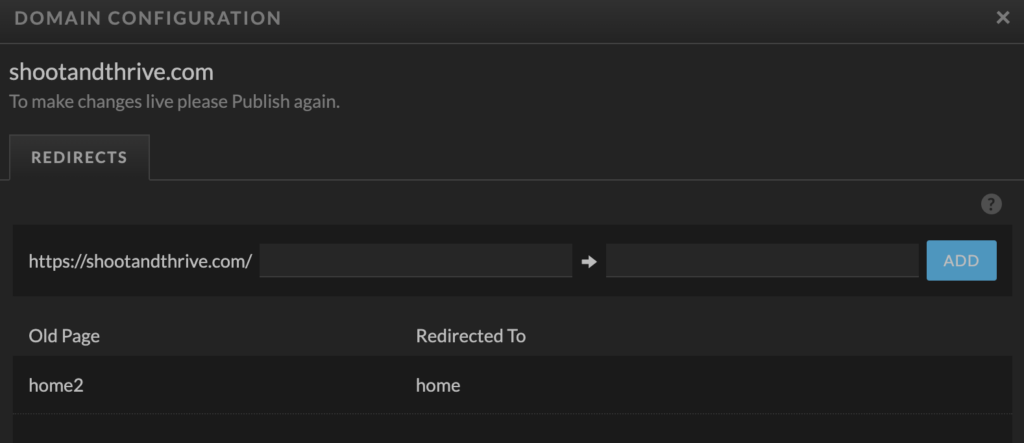
In other platforms, you may be required to edit code to get this to work.
When would I want to use a 301 redirect on my website?
There are a number of use cases for setting up redirects. A few include:
- Changing permalink structure and want to redirect to the pages new URL
- Old pages that were previously removed that can still be found (such as through a backlink on someone else’s website) should be redirected to a newer page
Use Breadcrumbs for easier navigation
“Have you ever lost your phone, keys, or wallet? If so, you’ve probably been advised to retrace your steps. Breadcrumb navigation helps visitors to your site do just that, but instead of searching the kitchen, bathroom, and front door area only to find their keys in the refrigerator, breadcrumb navigation shows users their current location and the steps taken to get there.”
This is a quote from Caroline Forsey, a blogger who posted in a recent Hubspot article on this topic. We thought it was a great, easy to understand explanation of breadcrumbs.
From the perspective of search engine optimization for photographers, this type of navigation is valuable because not only can it help your user retention rate, but it also helps search engines better understand the structure of your website by showing how pages are relevant to one another.
While you could use them throughout your website, for photographers we typically recommend just including it in your blog posts. This is because most photography websites are not very complex or deep.
Setting up breadcrumbs often requires configuring your website’s CSS or HTML coding. Some site platforms have simpler solutions such as many WordPress plugins that can handle this for you.
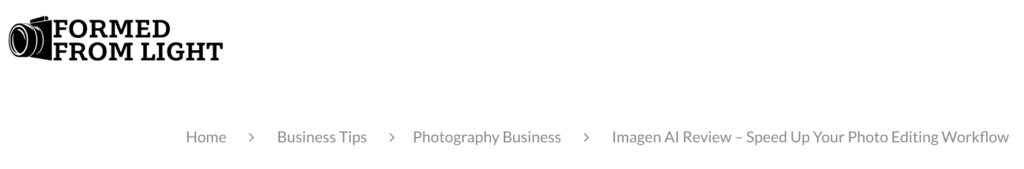
Use Lazyload to improve site speeds
If you are struggling with site speed, this is one of the top things you should make sure is enabled before doing anything else!
Lazyload is an essential website function that can help photographers with their SEO and website performance.
Keeping it simple…when lazyload is activated, your website will only load the elements currently on the screen.
Optimizing your website can have a significant impact on your site speed, as well as your site speed scores on platforms such as Google Page Insights and GT Metrix, ultimately resulting in an enhanced user experience.
Some website platforms have lazyload built in like Showit. You can also get plugins for lazyload on WordPress like Smush.
Use SEO friendly page names
Your page name (AKA: title) is an opportunity to clearly convey what your page is about.
Doing this in a way that is clear, simple, and optimized for search engines will be to your benefit.
For blog posts, this tends to be really obvious…
If you’re creating a post about the “Best Wedding Venues in New York City”, well the title has basically written itself – including a good keyword in the mix, too.
For other pages, it isn’t always so obvious.
Let’s take your Home page.
If your title is just “Home” and you’re not bringing in any traffic to your site – you’re missing out.
A good alternative to calling it your home page would be to include your brand name and location specific keyword. For example:
NYC Wedding Photography | Glen Adams
(This is a totally made up name – by the way)
By including your target keyword, you have more potential for getting found by search engines.
Use your keyword in page URL slugs
A common mistake we see on photography business sites is not using keywords effectively.
While it’s pretty normal to see them correctly used in the body of a blog post, many miss out on incorporating it into the URL slug (the end of your URL such as photographer.com/about).
Let’s take a look at one of Shoot + Thrive’s URLs to better understand this:
https://shootandthrive.com/travel-fees-for-wedding-photographers/
In the link above, the slug is travel-fees-for-wedding-photographers. This is a good choice because it matches our chosen keyword for the post, it’s easy to remember, and it tells a user what kind of information they will find when they visit the page.
Set the Canonical Link
The canonical link is an HTML element that can be used to help websites prevent negative impacts from duplicate content. It typically appears in the <head></head> section of your page’s source code, looking like this:
<link rel=”canonical” href=”https://www.website.com/page/” />
Really large websites stand to benefit the most from this, but even smaller websites (which will be most photographers) have something to gain as well.
An example use case for a wedding photographer would look like this:
If you have blogged multiple weddings at the same venue, using the same keyword, you could choose one of these pages to be the canonical. In a sense, this is the “master” article on this topic – and the one that is most likely to (or already) ranking well in search engines, getting backlinks, etc. By marking this as the canonical, you are telling search engines that this page is the one to look at for this specific topic on my website, and to generally ignore the others.
Setting up the canonical coding can be done manually in your pages code, or by using a plugin like Yoast SEO.
Do not use interstitial pop ups
Interstitial pop ups are those pesky, annoying pop ups that generate after you’ve been on a page.
In most cases, you’ll experience these asking you to join a mailing list.
While you can use these types of pop ups, from an SEO perspective they can do a lot more hurt than help.
Interstitial pop ups are notorious for slowing down page speeds and resulting in a higher bounce rate from users.
If you are really wanting to use these to collect information for an email marketing list, we highly recommend testing these for a month or two, then letting the data decide if it’s worth keeping.
Data points to look at:
- Performance of pages you have interstitial pop ups set up on in Hotjar and Google Analytics. Do you notice any increases in bounce rate, lower viewer engagement, lower scroll depths, etc.?
- How many email sign ups did you receive? Are the number of sign ups worth the lost users?
If you are currently struggling with your SEO and getting inquiries/bookings, we recommend keeping these turned off until you are getting consistent leads.

Make your market location(s) clear to your audience
One of the top SEO mistakes photographers make it not specifying where they are located and what area(s) they serve on their website.
Do not use infinite scrolling image galleries
Infinite scrolling pages are frowned upon by search engines.
Photographers rarely use this functionality on their pages (thankfully).
The only time we’ve ever really seen this has been on portfolio pages – where the photographer has loaded in hundreds of images. The result is a constant scroll that results in the user getting nowhere, and likely bouncing to another photographer’s website.
If you want help building out a better (and higher converting) portfolio page, check out our Websites for Photographers course.
Interlink your website pages and blog posts
Linking between your pages is valuable for SEO for a few reasons:
- It contributes to search engines further understanding of your website and how certain content is relevant to other pieces of content
- It helps with user engagement as it keeps them exploring your website
Use descriptive anchor text
When linking to other pages on your website or links to other sites, anchor text is the text that is highlighted and clickable for the link. Not all anchor text is made the same.
In general, you want to put hyperlinks on descriptive text – so it’s crystal clear where someone will be going when they click on a link.
For example, if we wanted to send you to our blog post about how to easily blog wedding photos on WordPress, the best anchor text is not just saying go “here”, but rather hyperlinking the descriptive text (and we just did it for you so you can see it plain as day).
Resize your images
As far as SEO for photographers go, this will be one of the most impactful things you can do to make improvements.
Many photographers make the mistake of uploading images that are too large to their pages, which can slow down your website significantly.
The ideal image size is around 300kb (or less).
There are many ways to approach reducing file size such as:
- Exporting images from Lightroom with smaller, web friendly dimensions
- Run high res images through a tool like JPEG Mini to create compressed versions of your images that still look good
- Use a WordPress plugin to automatically reduce image sizes on your website
Rename your image files
Out of the camera, your photos will have file names like TX12312. While this is fine for personal organization, when it comes to your website – your image file names present a HUGE opportunity to give you an SEO boost.
A better solution: image file names should include your pages keyword when relevant and possible.
By integrating the keyword, you are reaping multiple benefits:
- Providing more SEO support for the page the image is put on
- Creating images that are themselves more likely to rank in Google Image Search results
Write descriptive alt text for your images
Alternative text (or alt text) is a short description of an image.
This has benefits for both SEO and user accessibility.
2 examples of how alt text positively impacts your website performance:
- Search engines cannot understand what an image is just by looking at it. A well optimized image title can help, but it’s not providing much information by itself. Alt text provides a description of what is happening in the photo that is readable by search engines. In some cases, you will also be able to naturally incorporate keyword optimizations – further enhancing your SEO benefits.
- Some users who come across your website may have trouble viewing your images. This could be due several reasons such as poor loading speeds or when using features for the visually impaired. In these circumstances, the alt text can display instead of the image.
Making our photography websites more accessibility friendly has been increasingly important for SEO.
It even recently became a major aspect of Google Page Insights tool – which used to be strictly focused on page speed, but now also has accessibility functions as a huge point of it’s audit.
In some circumstances, it is even a legal requirement to have websites that are accessibility friendly.
Write effective meta descriptions
Meta descriptions are little paragraph descriptions that display in search engine result pages, that provide a summary of the pages content.
When you do not provide a meta description yourself, one will typically be auto generated by the search engine. The problem with this is it is not always reliable or beneficial to a user looking at the SERPs.
Good meta descriptions can contribute to better performance of the page in rankings and, most importantly, improved click through rates.
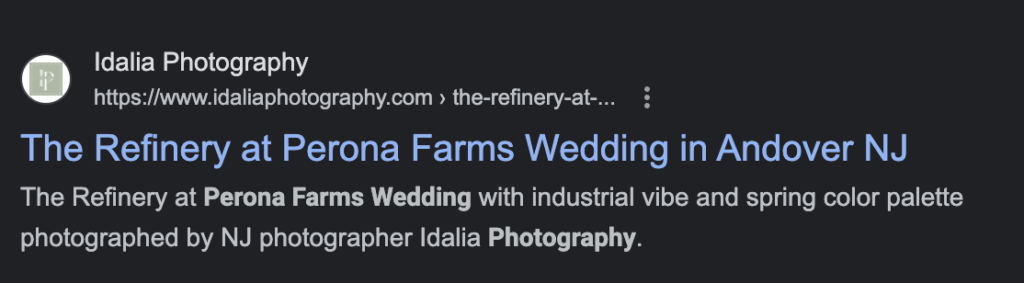
Use Headers correctly (H1, H2, H3, etc.) to organize your content
Years of using website builders like Squarespace, Showit and Wix have taught us that many, many photographers use headers incorrectly on their pages.
How photographers use them:
Photographers see headers as stand ins for different font sizes.
H1 is viewed as a larger type of font, H2 too is still pretty large, H3 is a bit smaller…and by the time you get to paragraph text, that’s just the “regular” text on a page.
This approach isn’t completely wrong, but it often results in improper use throughout a website.
How photographers should use headers for SEO purposes:
Each header represents the layout of a page as if it was in an outline. You have a page title, then an H1 (which should only be used once per page), then use H2’s to major sub-topics on a page, and H3’s reflect sub-topics of the H2’s, and so on.
Pages organized well with headers are easier for search engines and users alike to comprehend.
We show you how to create search engine optimized content in our SEO and Blogging for Photographers Course!
Properly configure nofollow or dofollow links
Links are a part of the roadmap of your pages.
Some links might take you to other places on your website, others may take you to another website entirely.
But did you know that you can toggle a setting for your links that basically tells search engines how to view the link?
A nofollow link basically sends a signal that says “I don’t want you to follow this link to find more information”.
On the other end, a dofollow link says “This is a great page or resource that is valuable to help you better understand what my site is about.”
Even with this simple explanation, how does this work in practice?
Most of the links on your website will be dofollow. In fact, most platforms default to this when you add a link to your content.
Times where you would want to nofollow links include:
- Links to social media
- Links to poor quality websites
- Links to websites that are not completely reliable
- When links are paid for
- In comment link settings
- For embeds such as Instagram widgets
Learn more about this topic at Search Engine Land.
Open outbound links in a new tab or window
This one is easy to fix (and just as easy to forget to do).
For links to external websites, such as your wedding vendor tags on blog posts, configure these to open in a new tab or window. When a user clicks on them, they will not be taken away from your website entirely but can still review those resources you linked to later.
Set social sharing images
The image that displays when a page or blog post is shared on social media is what we’re talking about here. On several platforms, this image will be custom selected as a “featured image.”
This is valuable because it can allow your links to appear higher quality and more professional when shared on social media accounts.
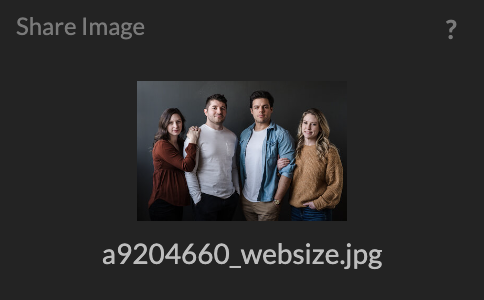
Use entity iterations on your pages
Entity based SEO is a new approach to SEO for photographers that shifts focus away from traditional keywords, and places more emphasis on defining who you are to search engines.
The basis of entity iterations is simply about using descriptive terms to tell search engines and users what you are. Words like:
- Photographer
- Wedding Photographer
- Family Photographer
- Portrait Photographer
As you might imagine, this type of text often comes out pretty naturally but this can serve as a valuable reminder.
Make careful use of iFrames
An iFrame is an HTML element that, when added to a web page, allows you to display content from other pages or websites as an embed on your page.
Google recommends avoiding iFrames in general, as they can have negative impacts on SEO. The main reason for this is because the content contained in the iFrame are not attributed to your website, and as a result you do not realize the benefit of that content on your page.
There are a few more limited usages of iFrames that can still be okay (assuming your pages are otherwise fleshed out):
- Contact forms
- Google Maps
- Social media feeds
- RSS feeds
- Video content
For photographers, this is not usually an issue. But – if you have any improper uses, it will (potentially severely) impact your SEO performance.
Do not use text on images
There are a few reasons why you do not want to use text overlays on your images.
From an SEO perspective, the words are not readable, and could result in search engines misunderstanding the content.
There is also consideration for user experience – when text is added to an image, then compressed to web sizes and added to a website, it can distort and make the text look off.
Instead, add editable text on top of your image file in your website builder.
This is extremely easy to do on a platform like Showit, but pretty much every website builder will have a solution for this.
What to do:

SEO for Photographers
Simplify your blog categories
Some photographers get carried away with the number of blog categories they use – and it can be detrimental to their site’s performance.
Too many blog categories can confuse visitors, and even confuse search engines.
A simplified blog category system will be easy to navigate.
I’d typically recommend between 4-6 (max) for blog categories.

Noindex blog categories and tag pages
Along with simplifying your categories, it’s also valuable to noindex them.
We talked about noindexing earlier in this post, so won’t re-discuss that here. The value of noindexing categories (and tags) is because these pages on their own do not provide value to your potential clients.
Include NAP information
NAP stands for Name, Address, Phone Number.
Providing this information on your website (as well as Google Business account and other directories) is crucial to help improve your local SEO performance.
For many photographers, particularly those who work out of their homes, this can be a little tricky – especially if you have any privacy concerns.
There are a handful of solutions that, while not perfect, will still help you get some benefits of making it clearer to search engines where you are located and that you are a real, human run, business.
Fix broken links
What is a broken link? When your website refers to another page or external website, and that page is removed or has a change in the URL, the link will “break.”
(This can also happen when another site links to yours, and the linked page is removed or changes)
Broken links lead to dead ends and confusion for both search engines and users.
Fixing broken links is easy but finding them can be more difficult without good SEO tools.
Ahrefs is an example of an SEO tool that can give you the necessary insights into broken links.
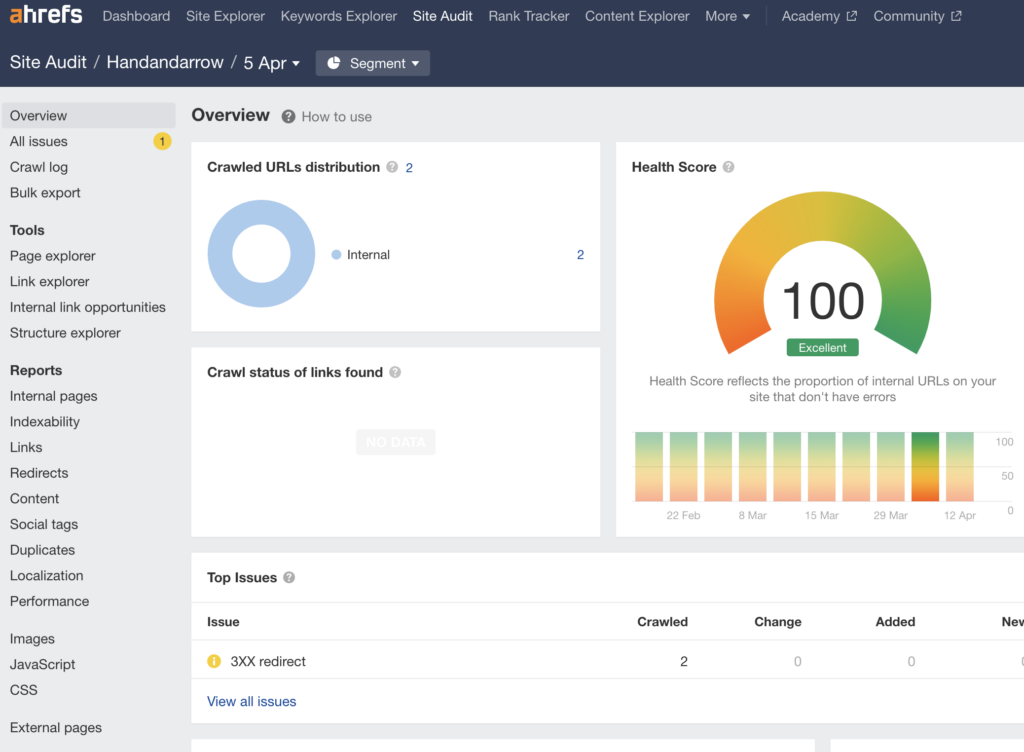
Create a unique 404 page
We’ve all landed on this type of page from time to time.
A 404 page generates when a user lands on a page that doesn’t exist or is broken.
In the ideal world, no one would ever land on this page (especially if you’ve fixed up those broken links), but it will happen from time to time…
A good 404 page is customized to your audience and will help redirect them back to content they can find valuable.
Here is an example of 404 pages that includes a link to help redirect users to another page:
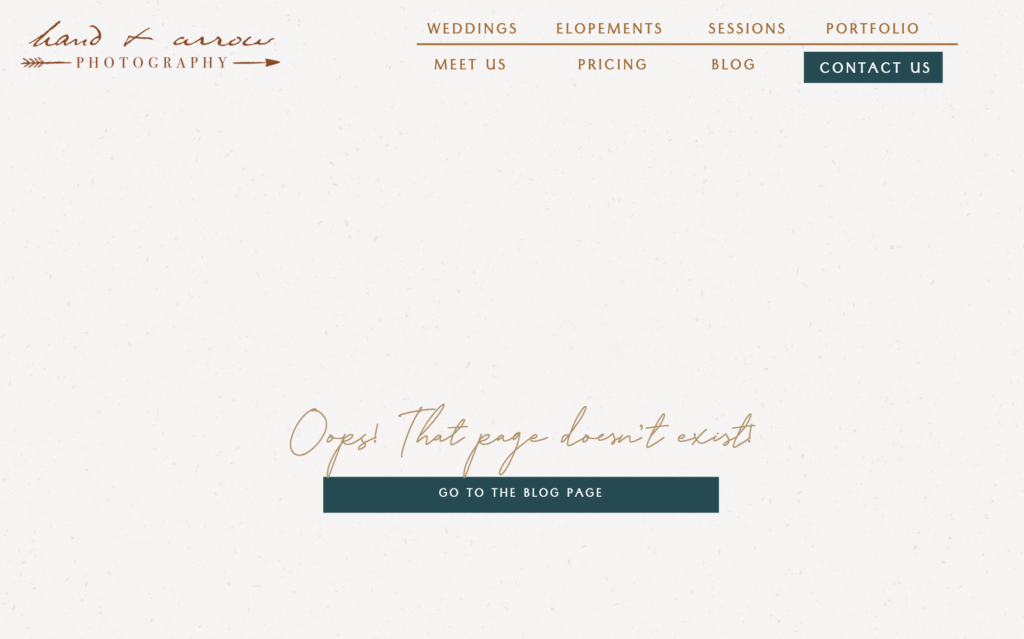
Avoid pages with thin content
From Ahrefs SEO Glossary, thin content is described as “web pages with little to no authentic content. These pages may even have a high word count but add no substantial value to users.”
Thin content is a problem for photographers who…
- Do not use much text on their web pages (there is no clear number, but we generally would consider a page thin if it has less than 100 words)
- Just show images without corresponding text content (images are valuable, but also difficult for search engines to read without good optimization strategies)
- Produce AI generated content
- Create wordy pages and blog posts, but there is no real value to those words
This will not only hurt your SEO rankings, but your user experience and ability to convert them into paying clients.
Include legal pages
In the rush to create a great website, many photographers forget about those boring pages that get linked to in their site footer. These pages provide a legal foundation for your website and include:
- Privacy Policy (a must for all websites)
- Terms of Service
- Affiliate Disclaimer
- DMCA Policy
If you need to learn more about the legal side of being a photographer, check out this great related resource we created: How to Start a Photography Business Legally – Easy Guide.
You can also learn more about companies we recommend for getting contract templates (including privacy policies and TOS).
Create a reasonable amount of content for your website
Finally…creating website content is key for your success with SEO.
To be honest, you could do everything above right, and still struggle to get the results you are looking for without good quality content.
Much of this content will come in the form of blog posts that target specific queries the audience you want to attract are searching for.
But…what is a “reasonable” amount of content?
Good question!
In our experience, a website will perform best with 30+ pages of content. A few of these will be main pages that typically end up in your site header (like Home, About, etc.) – covered extensively in our Websites for Photographers course. Most of these will be from blog content.
More important than the volume is crafting content that is going to actually show up in search engine results AND bring in an audience. Once you have these two things down, it becomes a lot easier to convert this traffic into inquiries and bookings for your photo business.
As we’ve mentioned throughout this post, our SEO for Photographers course is a great resource to help you put better SEO practices into action.
In the next section of this post about SEO for Photographers, we’re going to dive into the world of creating this powerful search engine optimized blog content to show you how you can do it, too!

How to Create Impactful SEO Blog Content for Photographers
Blogging.
It’s a word that will scare you – if you don’t know how to do it or if you know you should do it, but you never get around to it.
For those who have done it well – they also know how hugely impactful it can be on your photography business. Sharing again as a reminder, some results I’ve been able to accomplish with my photography business website can be seen in the screenshot below (data from Google Search Console):

With a strong SEO foundation in place, blog content is what will allow you to get the results you really want – website traffic, inquiries and more sales.
Keyword research for photographers
One of the most important steps when creating blog content is selecting the right SEO keywords.
If you don’t know, keywords are a major component of search engine optimization.
They are the specific words or phrases that people are typing into search engines to find specific types of content.
Think of it this way…
Google doesn’t want to always present every available website (and page on those websites).
Keywords serve as a filter for this massive amount of content that currently exists on the internet.
Sometimes these filters are really broad like “SEO”, and other times it is more refined like when someone searches for “SEO for Photographers.”
Effective keyword research will allow you to target an audience who wants to buy from you, for things relevant to what you have to offer as a photographer.
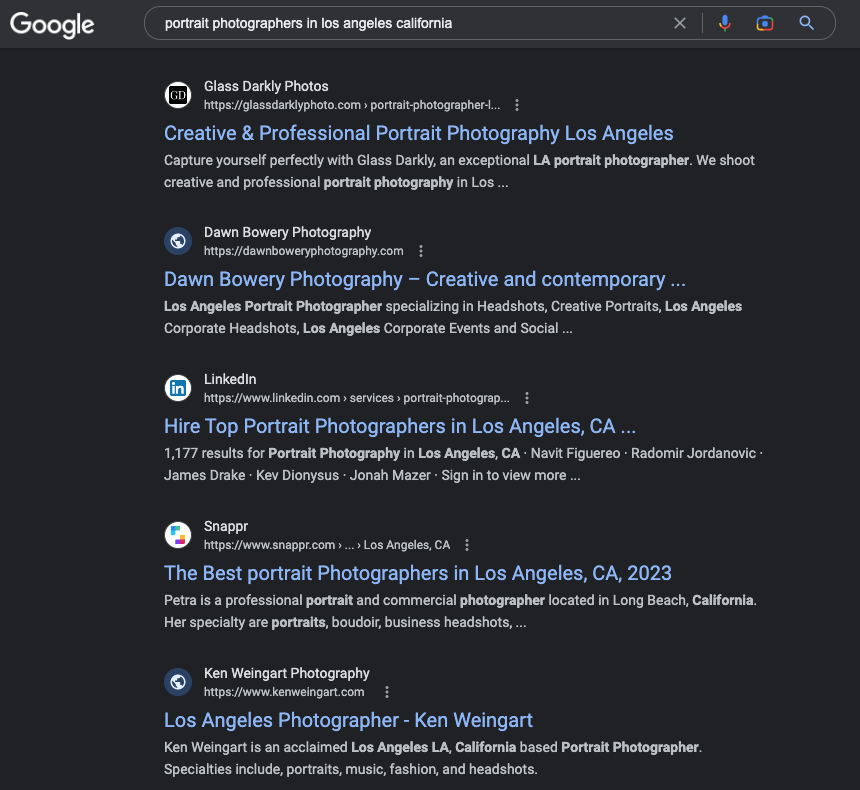
This is as much an art form as it is a science.
An Easy Keyword Research Strategy for Photographers to Maximize Their SEO
If you want to blog for your photography business, we have put together an easy strategy to get started.
Here it is:
Set up an account with a Keyword Research Tool.
If you want to use a free solution, Google Keyword Planner. Even for professionals, this is an awesome jumping off point because you are getting data from the source.
More advanced options include Ahrefs, SEM Rush, Ubersuggest and Keywords Everywhere.
Run a search for something you think your potential clients might be looking for.
The screenshots from this section are taken from Google Keyword Planner, but most SEO tools will be pretty similar.
Example search: wedding venues in Colorado
The keyword planner gives us the following information:
- Avg. monthly searches for this term
- SEO Competition (Low, Medium, High)
- Other similar or related keywords to consider
There are other things as well, but these are the most important for beginners.
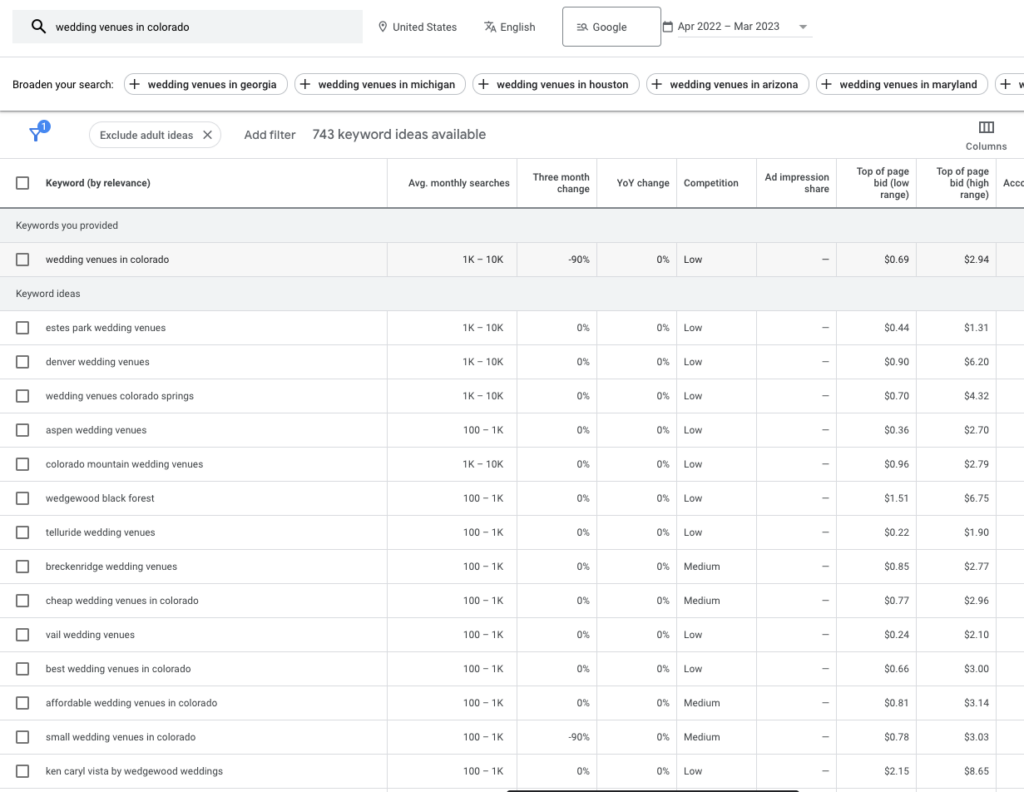
Search for keywords with high search volumes and low competition.
In reviewing the list of keyword opportunities we found by typing in wedding venues in Colorado, there are many that stand out as great starting points for creating high quality, valuable blog content.
Some of these include…
- Estes Park Wedding Venues
- Crested Butte Wedding Venues
- Colorado Wedding Venues with Lodging
A few things to consider…
Keyword research tools do not always provide the most accurate information.
Sometimes, keywords that are “low competition”, are actually more difficult to rank for than you might expect.
It can be difficult to determine what will truly be easy to rank for without additional research into competitor articles, backlink profiles, etc.
Additionally, monthly search volume can be inaccurate or misleading.
One of the most significant things to consider when it comes to search volume is the quality of the traffic you would anticipate receiving from your blog article.
While writing on topics with a lot of monthly search volume is ideal (when these are terms that will lead to people buying photography services from you), there are many great keywords that receive a low volume of traffic but with high purchasing intent.
For wedding photographers, a simple example would be a hyper local wedding venue. This venue might receive 100 (or less) searches a month, but most of those searches are from people really in the market to pay for wedding photography services. By creating good quality content, you also could get increased viewership when that venue continues to grow.
Click the following link learn more about SEO keyword research for photographers.
Learn more about keywords and how to use them on your website in our SEO and Blogging for Photographers course!
15 Rapid Fire SEO Tips for Photographers to Improve Blog Post Rankings
Use your target keyword in the title
A best practice for SEO blog content is including your chosen keyword in the title.
Use your target keyword in your H1
You should also include your keyword in your H1 tag – this is featured at the top of your blog post.
Use your target keyword in other headers when they fit naturally
H2, H3, H4, etc. When you can organically include your target keyword, these are great locations for it.
Use your keyword organically throughout the body of your post
We generally suggest using your target keyword towards the top of your blog post – usually within the first few sentences. From there, you should sprinkle it in throughout your post where it fits. You can also use keyword variations to work it in more naturally.
For example, if our keyword is “SEO for photographers”, it is still a relevant variation of the keyword to write “photography SEO” or “photographers need SEO help.”
Do not “keyword stuff”, write naturally!
Photographers who are just getting used to writing themselves, who want search engine optimized content, can easily get carried away with it.
Keyword stuffing is a problem of including too many uses of a keyword in a post, in ways that do not feel natural.
There are no great standards to refer to for keyword stuffing, but it’s usually something someone with a little SEO experience can pick up on.
You know it when you see it…
If you’re particularly concerned you’ve used your keyword too much, use an online keyword density checker.
Some SEO plugins, like Yoast SEO on WordPress, also provide keyword density checkers.
Be careful of keyword cannibalization
Keyword cannibalization describes a SEO phenomenon that happens when you target the same keyword on multiple pages, and search engines struggle to identify which one to show in the SERPs.
We see this regularly on photographer websites.
Review your copy for good grammar
Grammar matters for SEO and client conversion.
In general, content written online should be at around an 8th grade reading level.
For photography business websites, this might be okay – but if you’re target audience is very specific such as people with higher education and careers like teachers, lawyers, engineers, etc., grammar will play a more important role in connecting with that audience.
Include images that are relevant to your target audience
You should include photos relevant to the audience of your blog post topic.
For example, if you are writing a post about the best wedding venues in Florida, you should definitely have images of wedding venues in Florida.
Fortunately, one of the things photographers have in abundance images.
If you are writing on topics you don’t have matching photos for, you can consider using stock images. A great stock image site that is free is Pexels, though there are many options available for both free and paid imagery.
Do not plagiarize
Any form of plagiarism is going to impact the performance of your website in search engines. Of course, it’s also illegal to outright copy/paste someone else’s work.
There are a few times where plagiarism can happen without you realizing it:
- Pages with limited text can inadvertently end up plagiarizing other pages on the web because there is less data to pull from
- Outsourced content is sometimes plagiarized. Poor quality content writing companies and freelancers often use this type of content because it’s easy than producing unique copy (which is why these solutions also are typically very cheap in price)
- AI generated content (or posts created through a content spinner) carries significant risks for plagiarism
If you’re concerned about this on any of your pages, use an online plagiarism checker tool to check your pages.
Include a publish date on your blog content
Date of publication on your blog posts is a valuable signal for search engines.
Activate comments on your blogs
User comments do not hold the same weight for your blogs SEO performance as they once did since they are very easy to manipulate with keyword stuffing and spam. However, they do still hold some value – this is according to one of Google’s employees John Mueller as he discussed in a Search Engine Journal article on this topic.
The most important thing regarding comments is that you need to actually be able to effectively monitor and moderate them. Some websites, especially those built on WordPress in our experience, and very prone to comment spam. The type of comments you will see typically are absurd with links to adult content, malware websites, and similar.
On WordPress, the solution is simple – you can adjust settings to require manual review for each comment that goes live on your website. You can also use WP plugins to help better filter out the spammy ones.
On other website platforms, moderation techniques may vary but in general we suggest starting by requiring manual review.
Include an author bio
Adding an author bio section to your blog content is a great way to add an extra level of professionalism and personal connection with your audience.
From the perspective of SEO for Photographers, it is also a great way to add some EAT to your pages…
What is EAT in SEO?
EAT is an acronym that stands for Experience, Expertise, Authoritativeness and Trustworthiness.
While it continues to be argued online as to whether EAT is a ranking signal for Google search, we find that taking steps to implement things that showcase your experience with the topics you’re writing about and your expertise on the subject are fundamentally a great way to approach your blogging.
As a photographer, you are in a unique position to talk about photography in a way non-photographers can’t.
As wedding photographers, we have experience with wedding days that give us an ability to talk about them much more than people who attend a handful of weddings in their lives.
As elopement photographers, we have experience crafting unique days for our couples including travel planning, experience with certain countries or national parks, and so on.
As family portrait photographers, we’re able to address good locations for family photos in our area better than someone without this experience.
Whatever your photography niche, you have some unique experiences to share about!
While the topic of E-A-T is a massive one, one simple solution is to just add an author bio box to your page. An easy way to do this on WordPress (or Showit because they use WP for blogs) is the plugin Simple Author Box. You can see what this looks like at the end of our post, actually!
Be mindful of your individual page size
While you may know that image size matters, did you know that your total page size matters even more?
One common mistake we see when conducting SEO and content audits for photographers is having well optimized image sizes but having way too many images on their page.
Look at it this way…if you downsize all your images from 20MB to 200kb, you’ve done a great job for your images.
Now, if you add 20 images that are 200kb in size, your page size (also known as page weight) will be 4MB just from the images. Not to mention all the CSS/HTML/JavaScript, other graphics, fonts, etc.
You can use a tool like GTmetrix to identify the total page size of your pages. Run your page through it and look in the Page Details section.
Here is an example from our website Shoot + Thrive’s home page:
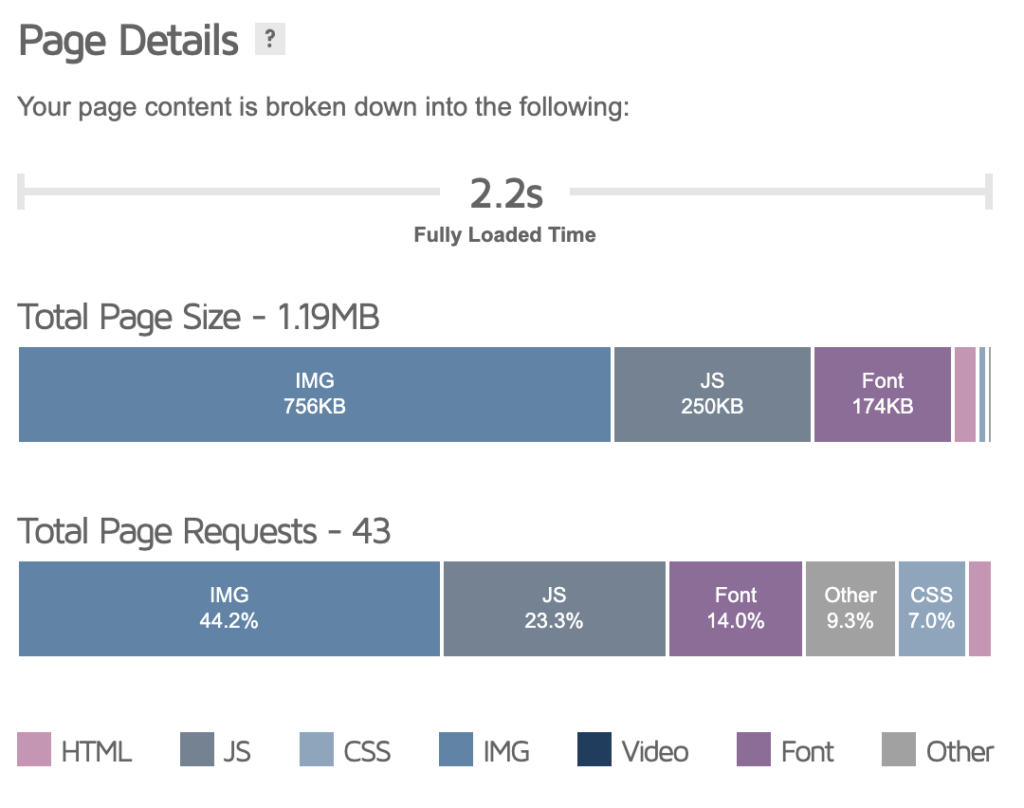
Create Pillar Content and Topic clusters
Pillar content are comprehensive posts that are produced to cover a specific topic in depth.
While word count is not everything, pillar content typically will come in around 3,000 – 5,000 (or more) words.
This type of content allows you to position yourself as an authority on a topic and showcases your in-depth knowledge and experience.
Because you cover a topic in great depth, this post is also very likely to perform very well in search engine rankings.
Topic clusters is an approach to creating blog topics about identifying smaller sections of a topic you want to cover in more detail, in separate blog articles.
To give an example of this…the current post you are on (SEO for Photographers) was created as a pillar article on our website. This post is massive and covers the topic of search engine optimization in a lot detail. Many of the blog posts we link to throughout this post (that we have written) are in our “topic cluster” diagram…these are valuable pieces in themselves that explore a more niche topic in more detail (such as keyword selection for photographers).
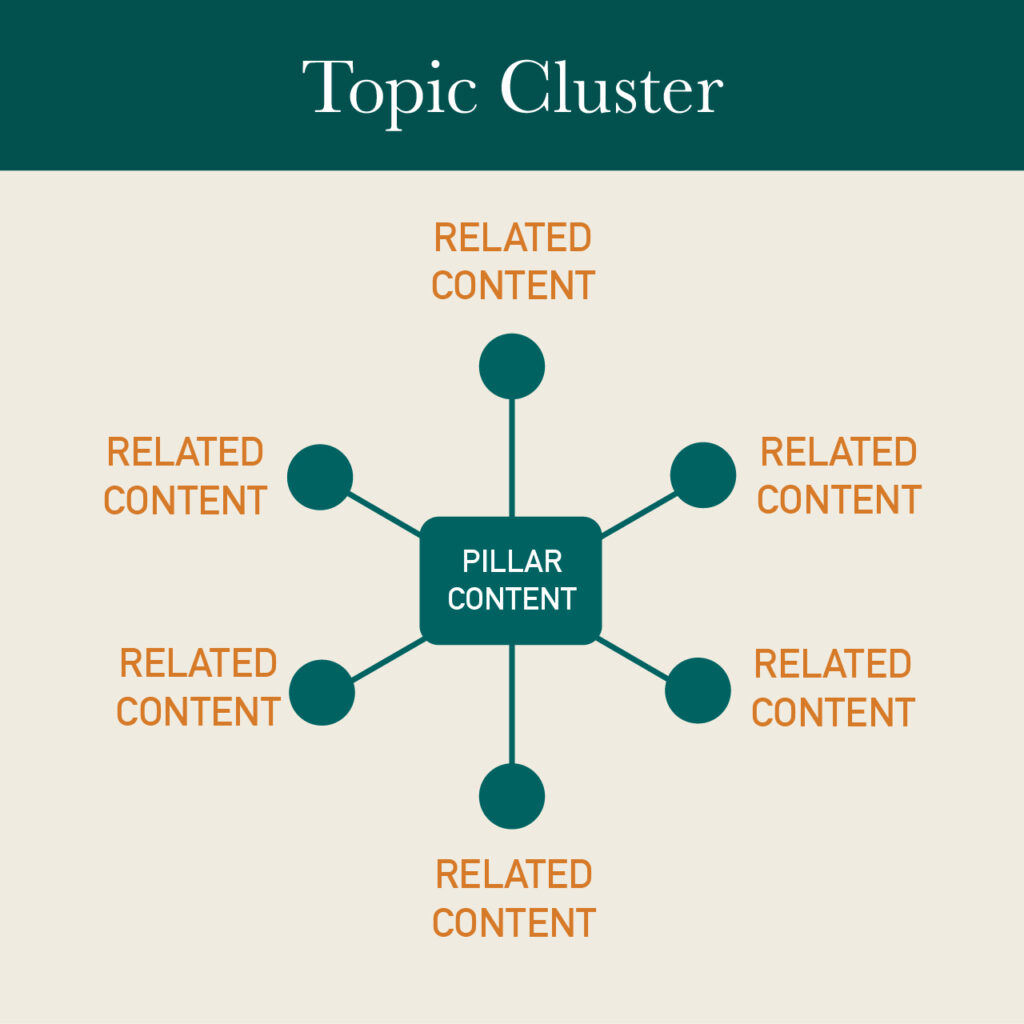
Good implementation of pillar content and topic cluster posts can have extraordinary results on your SEO performance.
If you are finding this post valuable, just imagine what we have packed into our paid courses in The Photography Business Academy! This is a premium business education program we created to help you create a stronger photography business that helps you create the life you want to live.
Post new blog content consistently
If you want to do well with SEO, you need to be creating blog content regularly.
This is especially true when you are just starting to build your website traffic.
There are no standard guidelines. Search engines don’t really care about a specific volume of posts, but rather the quality of those posts.
When you can generate quality content with a level of consistency, you are setting yourself up to maximize the results you can achieve.
In our view, creating content for your website is much like purchasing real estate.
You might do just fine with a single home, but the best results typically come from buying up as much as you can afford.
Of course, you want to do it smartly, too. We have come across many photography blogs where there is no clear keyword target…and those blogs are not going to bring in traffic.

Popular Questions about Blogging for Photographers:
Let’s take a little break for a FAQ about blogging for photographers.
Should I bother blogging my recent session/wedding work?
Yes. We consider your recent work to be “low hanging fruit” when it comes to SEO and generating traffic to your website.
With this said, it’s important to set a few expectations:
- We recommend against just creating blogs with images. We see this a lot where photographers just put up their images like a portfolio. These will generally perform poorly in search engines.
- This type of content is typically location centric. Many locations you are shooting at will have low volumes of search traffic. Do not expect these posts to explode your traffic.
- However – low volume search traffic that is highly targeted is very valuable. Getting in front of someone searching for wedding photos at a small wedding venue in your area is going to be impactful.
- Some of this content will underperform (if you use the same format for all posts). This type of content is particularly impactful on lower competition locations. If you are trying to target a major metro wedding venue that hosts 100 weddings a year, you need a different solution.
What are the right keywords for photographers to target?
You should identify keywords that your ideal client will be looking for.
Our approach to getting new client inquiries is by finding keywords to target at different stages in the buyer’s journey.
This means creating content that not only gets in front of them when they are actively looking for a photographer but making blog posts about things before they are wanting to take this step.
For wedding photographers, an easy example is creating content about wedding venues. Generally, a client will be looking at or booking a wedding venue before a photographer – so exposing them to your brand to help them during this process builds trust and awareness, and they may just come back when they want to seal the deal with a photographer.
You can go further – creating more general content for the area you are wanting to work, too.
Finding the right keywords means coming up with good topic ideas, validating that the keywords have good search volumes and interest, doing research on competitors who are already ranking for those terms, and actually writing the content in a way that is useful and compelling.
Should I use AI like ChatGPT to create blog content for my photography website?
Yes…no…maybe
ChatGPT is an interesting tool and social experiment but should not be used to create blog content for your photography website without any modifications to it’s outputted text. When we say this, we mean inputting a prompt, then copy/pasting all or most of the text and publishing like you own the content.
There are many reasons why using AI is a bad SEO practice that can come back to bite you:
- AI written content is often inaccurate. This can reduce trust from your users.
- AI written content sometimes feels more unique than it actually is. It’s easy to be impressed by the results, but when you assess them, often these results are generic descriptions of things.
- AI written content removes your personal experiences from the content, which can make it sterile and unattractive to your audience. The goal of your blog post is not just to fill it to meet a certain word count, but to provide a valuable resource to your readers. Clients who want to hire a real photographer (instead of just paying a cheap AI for a rendered portrait) will want to be able to sense an authentic connection and learn from your valuable experiences.
- AI written content runs the risk of being viewed as spam by search engines. This content can be viewed as spam or duplicate content. This can result in hidden penalties or even manual actions against your site, that can impact the performance of your entire website.
- AI content is also subject to AI writing penalties. You can use tools like this AI content detector to help determine if your writing would pass this test.
- AI written content is too untested to know how it will perform in the long term. Most importantly, this is a new and novel tool that is experiencing rapid changes. It is hard to say how AI content will be viewed even a week from now.
If you want to use ChatGPT, it can be a great jumping off point to help you identify topics, outline content, check grammar, and similar tasks. It may also be able to help you write some content, but you do not want to solely rely on it to do all of your writing.

Website Design for Photographers – 8 Things for Better SEO and User Conversions
As we begin to wind down this post, it would be hard to cover the topic of SEO for photographers without taking into consideration your website design.
While web design is distinctly different than SEO (though many photographers view them as one and the same), there are many elements that overlap.
Providing a good user experience on your website is a crucial aspect of SEO. A poor UX design will result in less conversions into inquiries and higher bounce rates (among other things).
Your website design will both indirectly and directly influence your search performance.
We cover all these topics (and more) in our Websites for Photographers course.
Here are a few easy things to do to design a website that is more likely to offer a good user experience:
Use Calls to Action (CTA) buttons
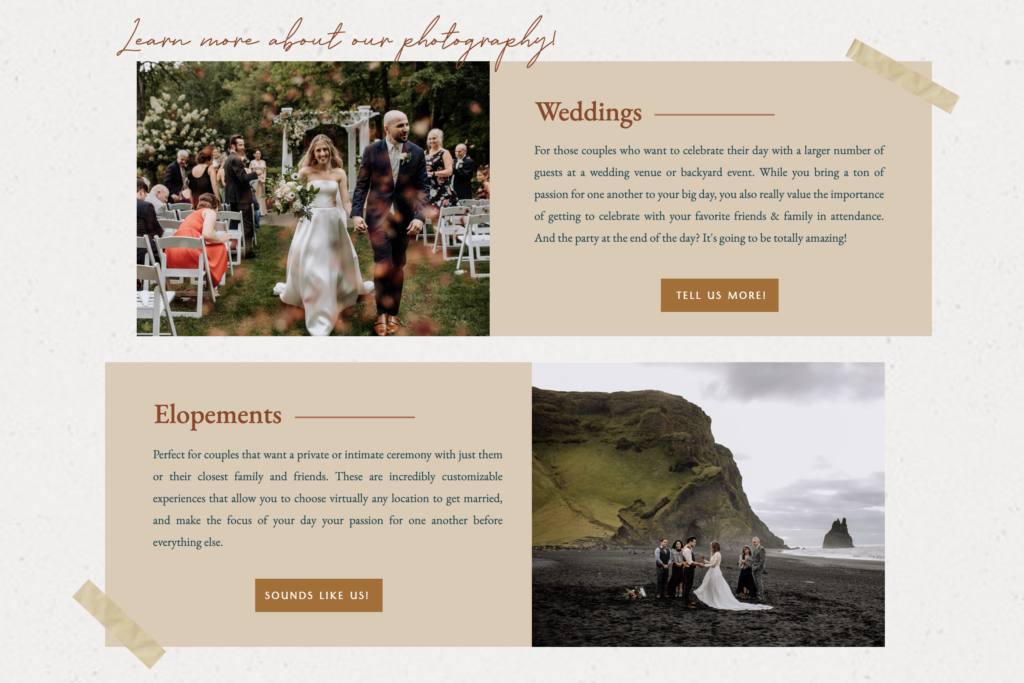
CTAs are buttons and links that direct your users to specific pages.
Having a call to action helps you better control how a user engages with your website.
For photographer site’s, having regular CTAs that redirect to a Contact page is beneficial, because your goal is to get people to the page that lets them submit an inquiry.
It should be noted…you may have different goals for different pages (or even parts of pages). For example, you may want to use a CTA in a blog post that directs to your About page so users can learn more about you.
Our best practices for using CTAs include:
- Make them into clickable buttons when possible
- The button color and design should be different than other elements on your page
- The CTA should instruct the user on where clicking it will take them (like “Contact Us”)
- Use CTA’s regularly throughout your page(s)
- You should include a CTA above the fold on your pages
Use standardized brand colors
Your brand matters.
Selecting brand colors helps to create uniformity across your pages.
A website that uses consistent brand colors will immediately look more professional than those without.
Most website building tools also allow you to set your brand colors for easy use as you build out your site. Here is an example from a Showit website:
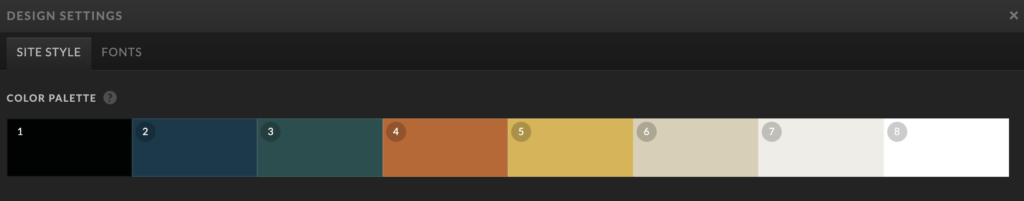
Test your pages on multiple browsers and devices
A major mistake for optimizing your website is not properly testing it on different platforms.
You should make sure you always test your site on desktop and mobile devices.
Additionally, you should test your pages on different browsers like Firefox, Chrome, and Internet Explorer.
Be careful of how and when you link to social media
Most photographer websites we come across include social media links.
There are pros and cons to this, and placement is key.
The problem with prominent social media links is that if someone clicks that link to go to your profile, they can disappear into the infinite scrolling of Instagram, Facebook, TikTok…or whatever the next new app is…
We suggest including social media links only in your footer.
We also recommend against using a social media widget that shows your images pulled from your social feeds.
Optimize your Header/Footer
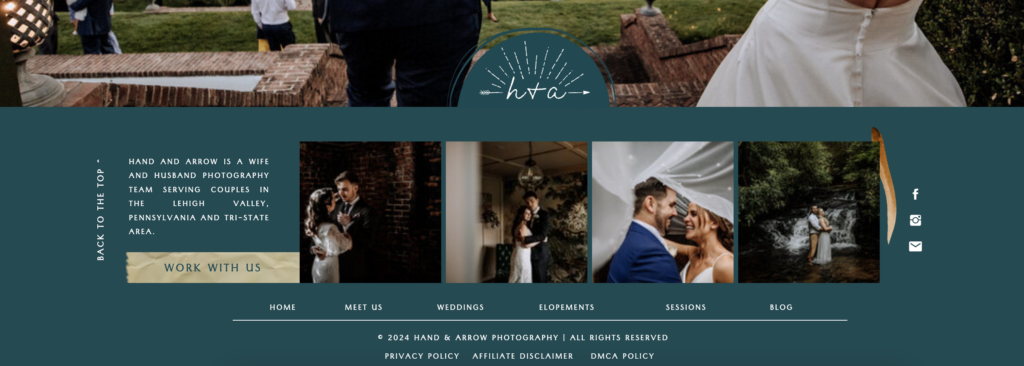
The header/footer sections of your website will be consistent across all your pages and blog posts, so it’s important to get this right.
Keep these sections simple.
For your header – include links to your “core” website pages (such as Home, About, Experience, Portfolio, Contact, Blog). Sometimes, referring to a pillar article or free resource is also a good idea. Including your logo is also a best practice to build trust and professionalism for your brand.
For your footer – include links to the same pages. We also recommend using a submark (a variation of your logo). For photography businesses, it is also a great idea to include NAP information (Name, Address, Phone Number) for better local search ranking performance. Links to social media are also sensible in this section. You will also want to be sure to include legal pages like a Privacy Policy and up to date copyright information.
Set up a favicon
A favicon is the little icon that displays next to your website url in the search bar in some browsers. Favicons are also used in search engine results for your website.
Disable auto playing videos and music
If you have any videos or music on your website, you should disable these from playing automatically.
It’s bad for user experience and can also be detrimental to your page speeds.
Remember…your website is not an early 2000’s Xanga website. If you don’t understand this reference, we’ve just dated ourselves…
Create a simple and intentional contact form
The biggest pain point for many photographers is creating an effective contact form.
Once you have someone on your website, it could just be the #1 conversion issue you have stopping you from getting the inquiries you are dreaming of.
Need help creating a better website? Get our Websites for Photographers Course, part of The Photography Business Academy.
Off Page SEO for Photographers – Enhancing Your Brand Exposure
Although a significant aspect of SEO strategies for photographers revolves around the website design, technical performance, page speed, and on-page elements, a comprehensive approach to SEO should also consider external factors that could affect your website’s rankings.
Off page SEO is about engaging with the things that influence the performance of your website and its content in search engines by building your reputation online.
Having a solid reputation is a good way to get search engine algorithms to trust that what you are putting out is…
- legitimate
- up to date
- valuable to users.
While this is an expansive area of study, for photographers we are going to simplify it to just cover 2 major areas that you need to work on today to start getting results:
Create a Google Business page
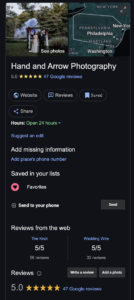
The easiest thing you can do to help improve your search engine rankings is setting up a Google Business page (formerly known as Google My Business – a term that’s still used today by many).
You can click the link above to go to our article on this topic.
As a quick summary, Google Business pages are good for…
- Capturing more organic, local traffic based on your listing locations
- Building up a reputation through online reviews from your clients
- Continued engagement with your audience through posts
- Setting expectations about your availability (including office hours and holidays off)
- Have an additional location to showcase portfolio images
Creating a Valuable Backlinking Strategy
Getting backlinks to your website is a crucial part of any SEO strategy.
If you are attempting to rank highly for certain keywords, especially on higher competition terms, the difference between good performance and bad performance may just come down to the backlink profile of your page.
Even a really well written article faces a tough hurdle when the first 10 search results are taken up by pages with high domain authorities and large backlink profiles.
Having a strong backlink strategy requires a little bit of thinking and a good deal of action.
Here are some backlink sources (listed in order of easiest to most challenging to get):
- Directory listings. Signing up for directory accounts on websites like Yelp, The Knot, Wedding Wire, etc. have positive impacts on your SEO. Doing this can be tedious. If you would like to create these quickly, you can use a service like Brightlocal to build citations for you.
- Vendor referrals. As a photographer, working with other vendors is a great opportunity to network and build authority together. We recommend sharing blog posts with wedding venues, florists, DJs, hair stylists, and makeup artists, etc. and asking for them to help promote with linking to your content from their websites.
- Photography publications. Another thing you can do to build backlinks to your website is submit your sessions, weddings and elopements to get published. There are many opportunities ranging from small, local blogs to large publications like magazines. Some of our content has been featured on websites like The New York Times, Insider, Pennsylvania Weddings, Philly in Love, and others.
- Industry specific blogs. Connecting with owners of websites that talk about photography, weddings, or topics specific to your SEO niche is a great way to get started to work together to create high value content that can open the opportunity to get backlinks from reputable sources.
- Contribute to news reporting. With Help a Reporter (HARO) (and similar platforms), you can contribute to current journalism by being referred to as a source for certain information. During the 2020 pandemic, we connected with journalists to get published in the New York Times speaking about our experience with the shift to micro weddings.
- High domain value publications. The most valuable domains to receive links from are government (.gov) and educational (.edu) since these are reserved for very specific institutions. Search engines typically trust these types of websites more than any others. Getting a backlink passes on those trust signals to your website. Securing these types of links is very difficult (and sometimes virtually impossible). One opportunity that is available is connecting with someone at the school you went to, to see if there would be any opportunities to share your success story.
In The Photography Business Academy, we have also created an expansive and ever growing resource for photographers to refer to of backlink sources to make this process even easier to find backlinking opportunities!
Tracking Your Website Performance – Made Simple for Photographers
Getting the max performance out of your SEO efforts will come from effectively tracking data.
Fortunately, all the tools you need to know how well your website is doing are available to you – for free.
Our top SEO reporting tools include:
Google Analytics is the key to unlocking a ton of valuable insights about your website.
From within GA, you’ll be able to monitor many valuable metrics such as the number of users to your site, page views, and much more.
More advanced uses of Google Analytics (which we recommend) will also allow you to track specific things that happen on your website (known as events and conversions). A great example for photographers would be tracking every time a user visits the contact page and submits the inquiry form.
To get started with Google Analytics 4, you will need to set up an account, then connect it with your website by following their instructions to embed the tracking code to your website pages.
Please note – if you had a Google Analytics account prior to July 2023, you are likely running Universal Analytics. This version of Google Analytics is outdated and will no longer work after July 2023. Follow Googles guidance for migration to the new Google Analytics 4 here.
Google Search Console
Google Search Console offers a solution focused on better understanding the performance of your individual pages.
Through GSC, you can unlock valuable insights into the performance of your content including what keywords people are searching to find you, visits to your pages, and more.
Search Console can also be integrated into Google Analytics – so all the data populates in one central hub.
Hotjar
Hotjar is a third-party app that has gained a lot of popularity over the years for offering valuable recordings of how your users are engaging with your website. There main features include screen recordings that display individual sessions of your users and heatmaps that show a compiled view of how pages are interacted with.
This is a tool that is especially valuable as you start to gain more consistent traffic. It can be a great way to identify conversion issues in particular.
You can also gain additional insights using (mostly paid) SEO tools such as Ahrefs, SEM Rush, and others.
Conclusion
SEO for photographers is crucial to get right for long term success as a business in this industry.
Creating a website optimized for organic search traffic is different from most marketing channels because it allows you to create content that can convert visitors into customers for years to come.
We’ve experienced a ton of success with our own SEO efforts in our wedding, elopement and portrait photography businesses.
Although marketing efforts such as social media posts, vendor networking, and paid advertisements have their own benefits and advantages, they rely heavily on your time and financial investment. If you stop generating new content on social media, stop paying for ads, or slow down your networking connections…your marketing efforts are likely to lose their effectiveness.
SEO and blogging present you with a unique opportunity to invest in the future of your business upfront and have it pay off in perpetuity.
We have blog content created years ago that continue to generate new leads and bookings for our businesses.
Our dream is for every photographer to be able to see the value in SEO and have their own personal success with it.
We hope this in depth guide is able to help you better understand how to apply SEO to your own photography business. We recommend that you save this as a resource and to share with others.
If you need more help with SEO and blogging for your photography business, we have a range of options to help you.
Our SEO and Blogging course is a great starting point (as are other courses in our Photography Business Academy – a 9 course library to help photographers like you create a better business). If you need more hands on help, we offer coaching and custom services – connect with us to learn more.

Honesty is a cornerstone of Shoot and Thrive, so we want you to know that some links in this post are affiliate links. This means we may earn a commission if you make a purchase—at no additional cost to you. We only recommend products and services we trust, have used ourselves, or have thoroughly researched based on industry feedback. Our goal is to provide solutions that genuinely help, whether they come from our direct experience or the collective knowledge of the photography community.
As photography business educators, we believe it's important for educators in this industry to be active photographers themselves. The images used throughout this website were taken through our photo studios - Hand and Arrow Photography and Marshall Scott Photography, except for stock images or if otherwise noted.
Turn Your Passion into a Thriving Business
Transform your photography business into a streamlined, profitable venture that gives you more time, freedom, and confidence.
With the Photography Business Academy, you’ll have a step-by-step guide to building the business—and life—you’ve always dreamed of. From branding to marketing, finances to client experience, we’ve got you covered.
Navigation
Shoot and Thrive is an ethically created resource for photographers needing mentorship, coaching, or business education. We believe in creating content that’s easy to digest and retain while incorporating educational best practices, so you gain clarity and confidence as a business owner.